As a Product Engineer, it’s easy to lose sight of the forest for the trees.
I work at Skuid with the Data Source team connecting Skuid to various APIs e.g. Salesforce, Sharepoint, and even “roll your own” REST/OData connectors. This means I spend most of my time scouring through API documentation and deciphering metadata, not building the beautiful custom applications you probably associate with our brand.
It’s always refreshing for me to see the product put into the gilded hands of our Product Solutions team. Thankfully, they’ve put together the Skuid Short video series to give us a peak behind the curtain.
Here are a few of my favorites:
1) “A quick intro to Skuid.”
Let’s start with “A quick intro to Skuid.” This video gives an overview of how Skuid (Scalable Kit for User Interface Design) helps aggregate data from many disparate systems to give users an engaging, intuitive, and personalized experience. Watch this video to quickly get familiar with Skuid.

2) “Salesforce and SAP together at last.”
After getting acquainted with Skuid’s basic value prop, take a look at “Salesforce and SAP together at last.” Watch as one of Skuid’s Pre-Sales Engineers builds an app in under 5 minutes, integrating both SAP and Salesforce Data. He builds a dashboard containing data from historical sales, opportunities, and related contacts of an account, with zero code. There’s no need to build cross-reference tables, rely on ETL, or store data anywhere it doesn’t natively live. This is a must-watch.

3) “Connecting to SQL databases with Skuid.”
Now that we’ve seen how blazingly fast it can be to build an app with Skuid, what if I told you that the same declarative experience extends to SQL databases as well? Watch as Skuid Pre-Sales Engineer takes us through the process of connecting Skuid to a relational database. This video demonstrates how we support a number of dialects:
- Microsoft SQL Server
- MySQL/MariaDB
- PostgreSQL
- Oracle
- Amazon Redshift
For those under heavy security regulation, Private Data Service allows Skuid to communicate with your database, on your network, behind your firewall, without ever exposing your data to the internet.

4) "Package and deploy native mobile apps.”
Last but certainly not least, is a demo of declaratively building a mobile app for iOS and Android, with Skuid. With a handful of clicks, you can take advantage of location services, push notifications, travel time calculations, sharing capabilities, and many other mobile features. No need to bust out the Swift, Kotlin, Java, or Objective-C.
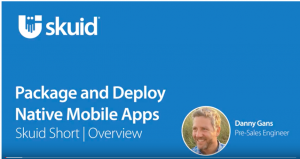
If you haven’t seen enough, check out the full library of Skuid Shorts. To get your hands on the product, sign up for a free trial and experience Skuid for yourself. Get a free trial.





