Imagine hurtling towards the moon in a small spacecraft. Five years prior to your journey, someone made a faulty design decision. And now, the only thing guaranteeing your safe passage home is your ingenuity and problem-solving skills.
Of course, not all design flaws are fatal. Yet, too often, app designers and developers unwittingly create bottlenecks that force users into workarounds to get their jobs done. That’s why good design is no longer optional.
Even if you design an attractive app that meets IT requirements, if it doesn't work for and delight users, the app won’t succeed.
User adoption is the true measure of a successful app. That said, your design and development phases must evolve around the people for whom you’re building the app. Though that approach seems obvious, it's easier said than done.
User adoption is the true measure of a successful app.
How do you know if your app design is flawed? In this post we’ll share three indicators.
1. People aren’t using your app.
When apps are poorly designed, poor adoption ensues.
In fact, when users default to email, spreadsheets, or long meetings instead of using your app, you know you’ve got a design problem.
When app adoption is poor, users typically only access a portion of the functions critical to their job. While doing the bare minimum, they’re missing out on features that would help them be more efficient. In fact, when the experience is poor, users may not even know some features exist because they simply can’t find them.
Another thing to listen for is user feedback. When people complain that it takes too long to view or enter information, or that they have to navigate to several different pages to find what they need, the experience is not streamlined enough.
The worst consequence of poor app design? Having to incentivize users with rewards and/or punishments to get them to use the system.
Ultimately, you aren’t able to trust the data in the system because users aren’t entering critical information consistently or accurately. And that defeats the purpose of building a new app in the first place.
2. It’s difficult to train users.
How long is it taking users to ramp up in order to use the system correctly? If the answer is weeks or months, you know you have a design problem.
If users need a cheat sheet to use the system, or if you’re receiving excessive support requests about how to use the app, that’s another indicator. And how many requests are you receiving for features that already exist?
Again, user feedback is key to understanding this issue. If you hear things like, “We’re always screwing this up,” or, “We can’t seem to ever remember to do this right,” or, “We keep making this mistake,” then the training burden is too heavy.
Maybe you’ve found yourself in this situation before, or you’ve got an app development project on the horizon. Let’s talk about how to avoid design problems in the future.
3. User productivity is low.
One of the primary goals of creating a new app is to make users’ lives easier.
But when an app is designed poorly, users spend so much time trying to figure out how to use it that their productivity suffers.
Put another way, when the system functionality doesn’t match the business processes, you introduce inefficiencies that slow users down.
Lower employee productivity also translates to higher operating expenses due to time wasted and increased training efforts.
Eventually, users will become so frustrated that they simply stop using your app. They may return to a slower, manual way of doing their work, or to using an inefficient legacy system you’re trying to replace.
The solution: Human-centered design
When you listen to users, managers, executives, and technology experts, you craft a solution that’s usable, desirable, viable, and feasible, resulting in adoption and high ROI.
How do you get there? By employing a human-centered design (HCD) methodology. HCD helps us understand business problems, user needs, and technical constraints in order to surface the most apparent solutions.
Then, testing those solutions with users and rapidly improving them based on their feedback helps you create apps and systems that actually solve user problems.
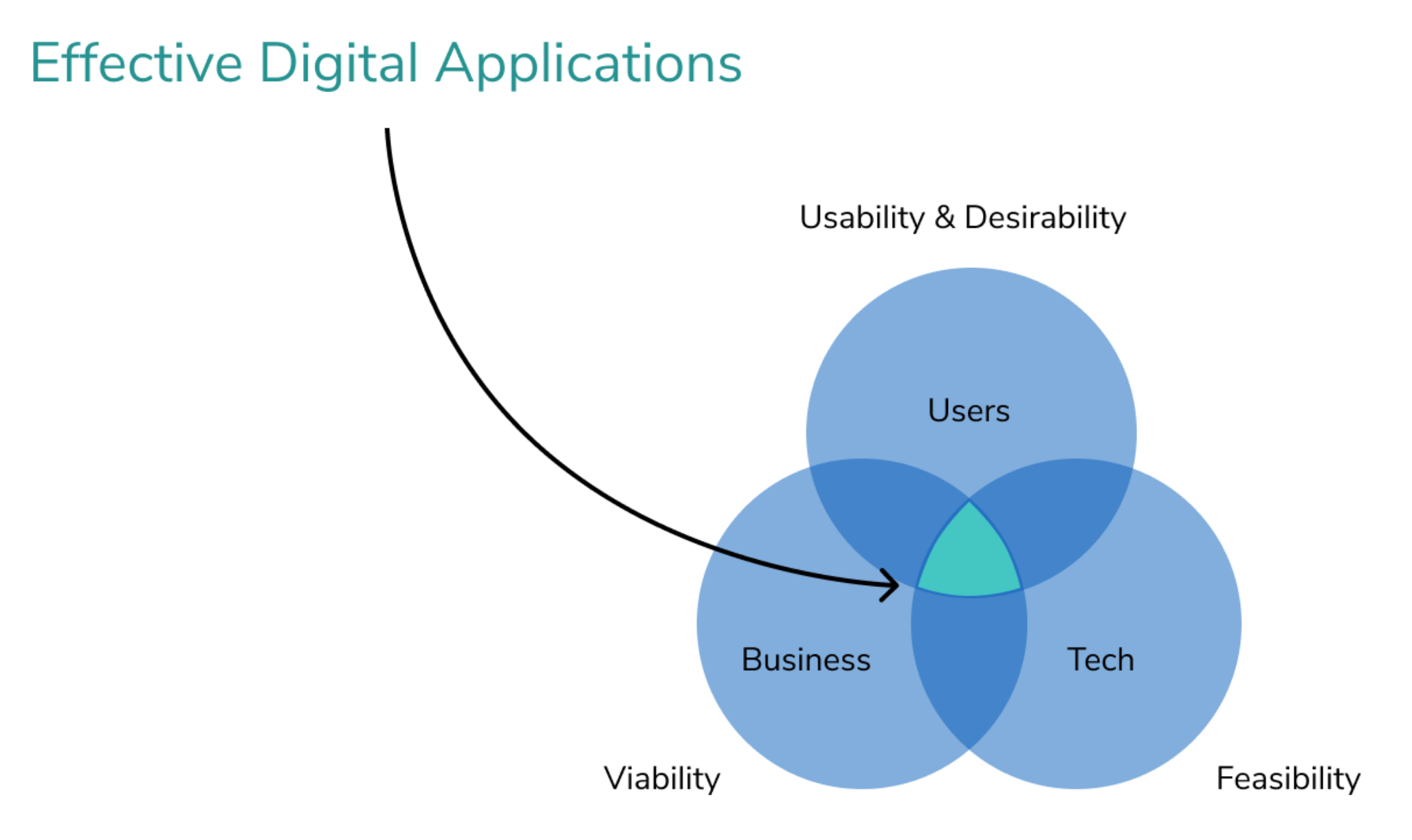
Principles: The goal of HCD is to pursue solutions to the highest impact problems in the cheapest, fastest way possible. When a cross-functional team has a shared understanding of a problem in all its complexity, you reveal solutions that minimize unintended negative consequences. End-user involvement throughout the process is critical to ensuring adoption.
Benefits: Using an HCD methodology affords clarity and alignment across team members and stakeholders. By testing assumptions, you avoid wasting time on money and ideas that won’t work, investing in the solution with the highest return. Plus, because you understand all the layers of a challenge, you can solve it without introducing new problems.
Outcomes: Aside from achieving the goal of getting users to adopt your app, you can increase revenue through higher customer conversion and increased satisfaction. You’ll also reduce operational expenses because employee productivity and job satisfaction increases. All these benefits provide you with the agility required to meet changing market drivers and demands.
Low-code tools enable human-centered design because they let you quickly prototype an app and provide it for the user to review. As the user offers feedback, you can continually iterate (again, quickly) until you get it right. In this way, low-code development lowers risk, saves time, and is more cost effective than traditional methods.



-min%20(1).jpg)


