The Skuid Community is a place to connect with Skuid builders, ask questions, share ideas, and help others. Last week I spoke about why we recently upgraded our platform and what that means for you. As a refresher, we mentioned a better user experience, more product tip videos, expert guides, and even prizes.
Beyond these goodies, the most practical reason to join the Skuid community is this: you’ll gain a solid resource to help you tackle your app-building challenges. This week I’ll share some examples of community members who are doing just that.
Get by with a little help from Skuid friends.
As a developer, I understand the feeling of being stuck on an issue. It can be both frustrating in the moment and rewarding once you’re able to figure it out. But sometimes we all need a helpful boost from others to tackle our challenges, big or small. That’s why the Skuid Community exists.
Here are four examples of recent challenges the community helped to solve.
Show blank fields and allow users to fill in missing data
One of our community members, Dave, recently posted this issue in the forum:

Another member named Raymond stepped up with a solution that, in Dave’s words, “worked like a charm.” His idea:
- Create two identical models.
- Query both, then display a field editor on the second model.
- Base field rendering for each field based on whether the first model’s field is blank.
Done this way, you’re updating a model other than the model determining the rendering. “Model 1 fields will remain blank and so the field will not disappear when you enter data in model 2,” says Raymond.
Snippet from v1 not working in v2
When Chad made the move from v1 to v2, one of his snippets stopped working. He shared it with the community and Rob clarified what to expect when migrating JavaScript from v1 to v2, plus offered troubleshooting tips and suggestions.

Still on v1? Check out this article explaining why you should upgrade to v2!
Trouble connecting Skuid pages to Lightning app builder
Richards was new to Skuid and needed help deploying his Skuid pages to the Lightning app builder. I was able to help him with this simple screenshot diagram.

Make borders appear around forms
Tracey needed a border around each form in her Skuid pages. Mark provided a solution in the form of this helpful screenshot diagram:
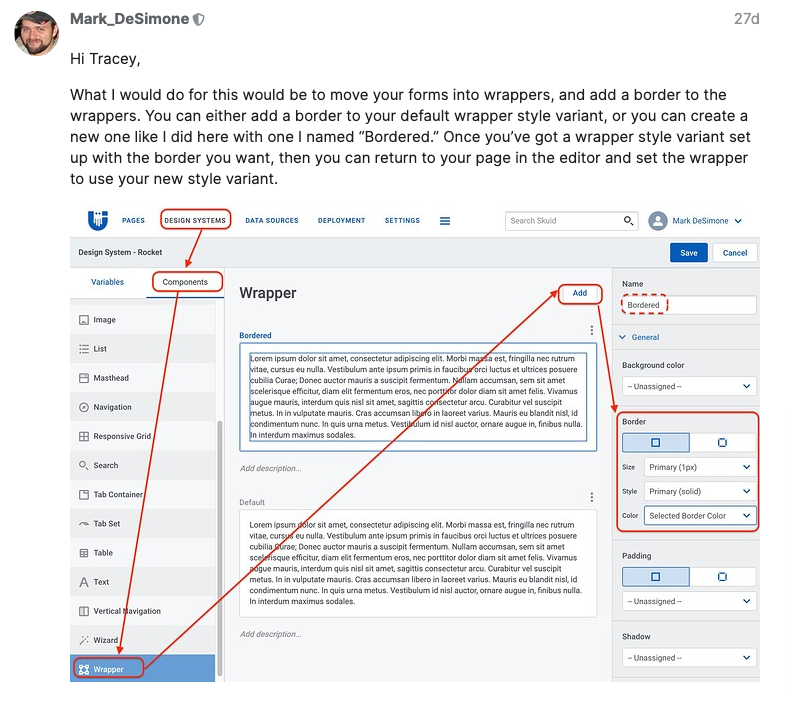
This solution offers a prime example of how anyone can harness the power of the Skuid Design System Studio to bring beautiful styling to their app.
Get involved.
When you need assistance, search the site using the search box at the top right of the page, find your topic (or a comparable thread), and dive into the discussion. If you aren’t seeing your particular challenge, feel free to start a new thread to request help.

Thread-iquette
When logging a new issue, here are some tips you can use to help others help you:
- Write a specific and concise title.
- Explain the issue in detail including: what you’re trying to do, your expected outcome, and what you’ve done so far (this will help us know where to start to provide the fastest support).
- Include code snippets and screenshots (if applicable).
Want to know a little trick? If you upgrade your status from TL0 -> TL1, you’ll be able to access even more features to enhance your experience!
If you’re already part of the community but haven’t used the new forum yet, my last post shares how to recover your old account and what kinds of resources you can look forward to in the future. Check it out and if you have any questions, email us at community@skuid.com.
If you haven't joined the community yet, go here and click the Sign up button on the top right to start engaging with other Skuid builders. We look forward to seeing you there!
Check out our guide, The most common Salesforce app challenges and how to solve them guide will provide low-code/low-cost solutions to your toughest CRM challenges.







